Introduction
If you’re passionate about woodworking and eager to learn more about the world of craftsmanship, then you’ve come to the right place! In this blog post, we’ll be exploring the exciting world of CNC Routers and how they can unlock endless possibilities when it comes to creating perfect signage. Whether you’re a seasoned woodworking enthusiast or just starting out, Routers are sure to amaze you with their precision, versatility, and efficiency.
What Are CNC Routers?

Before we dive into the details, let’s take a moment to understand what CNC routers are all about. CNC stands for Computer Numerical Control, and it refers to a crafting process where a computer-controlled machine is used to cut and shape materials with a high level of accuracy and consistency. Routers, specifically, are a type of machine that utilizes rotary cutting tools to carve out intricate designs and patterns in various materials, including wood, plastic, and metal.
The Benefits of CNC Routers
Now that we have a basic understanding of what CNC routers are, let’s explore the advantages they offer to craftsmen and sign makers. These incredible machines have revolutionized the art of creating signage in several ways:
1. Precision and Accuracy

When it comes to crafting perfect signage, precision is paramount. CNC excels in this aspect, as their computer-guided cutting allows for incredibly accurate cuts, ensuring every detail of your design is flawlessly reproduced. Say goodbye to human errors and inconsistencies – with CNC routers, your signage will be polished and professional-looking every time.
2. Versatility
One of the greatest strengths of CNC routers is their versatility. These machines can handle a wide range of materials with ease, meaning you can create signage not only in wood but also in plastic, acrylic, aluminum, and more. Whether you’re working on a rustic wooden sign or a sleek modern design, a router has got you covered.
3. Time and Cost Efficiency
Traditionally, hand-carving signage can be a time-consuming and labor-intensive process. With routers, you can significantly reduce the time and effort required to create your masterpieces. These machines work tirelessly and efficiently, allowing you to produce high-quality signage in a fraction of the time it would take manually. This efficiency translates into cost savings, as you’ll spend less time and resources on each project.
4. Complex Designs Made Easy
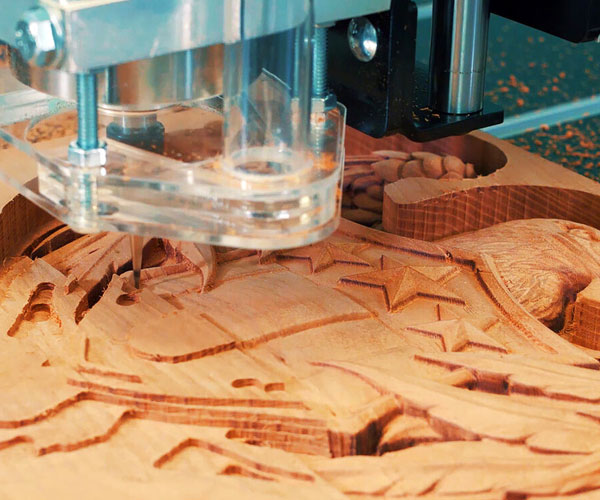
Imagine creating intricate, multi-layered designs on your signage effortlessly. Routers can bring even the most complex designs to life, enabling you to push the boundaries of your creativity. With their ability to produce intricate cuts and carve intricate details, these machines open up a world of possibilities for creating eye-catching signage that stands out from the crowd.
5. Reproducibility
Consistency is crucial when it comes to creating signage, especially when working on projects with multiple duplicate pieces. Routers excel at reproducing designs accurately, ensuring that each piece of signage you create is virtually identical to the next. This allows for a seamless and professional finish, making it easier to satisfy client demands and maintain a level of quality across all your work.
Getting Started with CNC Routers

Now that we’ve explored the numerous benefits of Routers for crafting perfect signage, you’re probably eager to jump in and give it a try. Here are some essential steps to help you get started with CNC Routers:
1. Designing Your Signage
Before you can create your sign, you need to have a design in mind. Using design software like AutoCAD or Adobe Illustrator, you can create and refine your design to perfection. Make sure to keep in mind the overall aesthetic you’re aiming for as well as any branding elements or specific requirements from clients.
2. Choosing the Right Materials

Once you have your design ready, it’s time to select the materials for your signage. Consider factors such as durability, aesthetics, and the desired finish. Whether you opt for wood, plastic, or metal, ensure that it’s compatible with Router-cutting tools and that it meets the requirements of your project.
3. Preparing the CNC Router
Before you can start cutting, you’ll need to prepare your Router. This involves securing the material to the machine’s bed, installing the appropriate cutting tool, and ensuring that the machine is calibrated correctly. Make sure to follow the manufacturer’s instructions carefully to ensure safe and efficient operation.
4. Running the CNC Router

With your design finalized and the machine set up, it’s time to run the Router. Load your design file into the machine’s software and specify the cutting parameters, such as the depth and speed. Remember to double-check everything before initiating the cutting process to avoid any mishaps.
5. Finishing Touches
Once the Router has completed its work, it’s time for the finishing touches. Sand down any rough edges, apply your desired finish—be it varnish, paint, or stain—and add any additional embellishments you may want.
Conclusion
CNC routers have undoubtedly unlocked a whole new world of possibilities for crafting perfect signage. Their precision, versatility, efficiency, and ability to bring intricate designs to life make them an invaluable tool for woodworking enthusiasts and sign makers alike. Whether you’re creating signage for personal projects or clients, these machines will undoubtedly take your craft to the next level. So why not unleash your creativity and explore the limitless potential of CNC routers today?
We hope this blog post has provided you with a comprehensive understanding of CNC routers and their role in crafting impeccable signage. Now it’s your turn to turn your woodworking dreams into reality. Remember, practice makes perfect, so don’t be afraid to experiment and push your creative boundaries. Happy crafting!
You May Also Like:
-
The Versatile Charm of Small Wooden Stools
-
Why Wooden Cloth Stands Are the Latest Trend in “Eco-Friendly Style”
-
Baby Wooden Bed: A Comfortable and Stylish Choice for Your Little One
-
The Ultimate Guide to Wooden Roti Makers: Your Kitchen’s New Best Friend
-
Wooden Photo Frame Design: Adding Elegance to Your Memories
Frequently Asked Questions about CNC Routers
Q1. What is a CNC router, and how does it work?
A CNC router, short for Computer Numerical Control Router, is a machine used for cutting, carving, and engraving various materials like wood, plastic, and metal. It operates using precise computer-generated instructions to move a cutting tool along multiple axes, creating intricate designs.
Q2. What materials can I work with using a CNC router?
CNC routers are versatile and can handle a wide range of materials, including wood, acrylic, aluminum, foam, and even composites. The choice of material depends on your project’s requirements and the capabilities of your specific CNC router.
Q3. Do I need programming skills to operate a CNC router?
While basic knowledge of CNC programming is helpful, many CNC routers come with user-friendly software that simplifies the process. Learning to operate them is like learning to use any other software tool, and there are plenty of online resources and tutorials available.
Q4. How accurate are CNC routers in terms of precision?
CNC routers are renowned for their precision. They can achieve accuracy down to fractions of a millimeter, making them ideal for projects that demand intricate and precise cuts or engravings.
Q5. What are the main applications of CNC routers?
CNC routers find applications in various industries, including woodworking, sign-making, aerospace, and automotive. They’re used for tasks such as creating custom furniture, prototypes, intricate designs, and even inlays.
Q6. Can I use a CNC router for hobby projects at home?
Absolutely! There are many desktop-sized CNC routers designed for hobbyists and DIY enthusiasts. They are compact, user-friendly, and can handle a wide range of projects, making them perfect for creative ventures at home.
Q7. What safety precautions should I take when operating a CNC router?
Safety is paramount when using CNC routers. Always wear appropriate safety gear, like safety glasses and ear protection. Familiarize yourself with emergency stop procedures, and ensure the workspace is well-ventilated to minimize dust exposure.
Q8. How do I maintain a CNC router to ensure it operates smoothly?
Regular maintenance is key to prolonging the life of your CNC router. This includes cleaning the machine, lubricating moving parts, and checking for loose screws or belts. Additionally, keep the cutting tools sharp for optimal performance.
Q9. What’s the difference between a 3-axis and a 5-axis CNC router?
A 3-axis CNC router can move the cutting tool in three directions: X, Y, and Z. In contrast, a 5-axis CNC router can move the tool in five directions, including rotation, allowing for more complex and three-dimensional cuts.
Q10. Are CNC routers expensive to purchase and operate?
The cost of a CNC router varies greatly depending on its size and capabilities. Smaller hobbyist models are more affordable, while industrial-grade machines can be quite expensive. Operating costs mainly include materials and tooling, which vary based on your projects.
Q11. Can I customize my CNC router to suit my specific needs?
Many CNC routers can be customized with additional features or attachments to better suit your needs. You can add accessories like vacuum tables, rotary attachments, or tool changers to enhance the machine’s capabilities.
Q12. Where can I find resources to learn more about CNC routers and their operations?
You can start by exploring online forums, YouTube tutorials, and manufacturer’s websites. Local maker spaces or woodworking clubs may also offer workshops and guidance for CNC router enthusiasts.
